1️⃣ Before You Start
In this guide you'll find information about setting up your own instance of SourceCred to generate Cred scores for your community and/or project.
If you’re not quite ready to create your own instance, check out our Introduction or Getting Involved guides.
Before getting started, some things you’ll need to know:
- SourceCred is organized around “instances.” When you create an instance of SourceCred for your community/project, it will collect data and generate “Cred scores” for each individual contributor based on the available data about the work you've all been doing.
- Your SourceCred instance will use Github Actions to calculate cred every day and generate the front-end that gets published through GitHub pages. You can also run your instance on your local computer to perform "admin tasks" such as creating and merging identities, transferring Grain, etc.
- Every SourceCred instance needs data about contributions. This information comes from the SourceCred plugins which “scrape” data from a platform to use in calculating Cred scores. Currently, the available plugins include Discord, GitHub, and Discourse. For now, your community will need to be using at least one of these platforms in order to get meaningful Cred scores.
- Setting up a SourceCred instance is fairly technical. You’ll need to be comfortable using the terminal, installing packages from NPM, and be familiar with the basics of Git and GitHub.
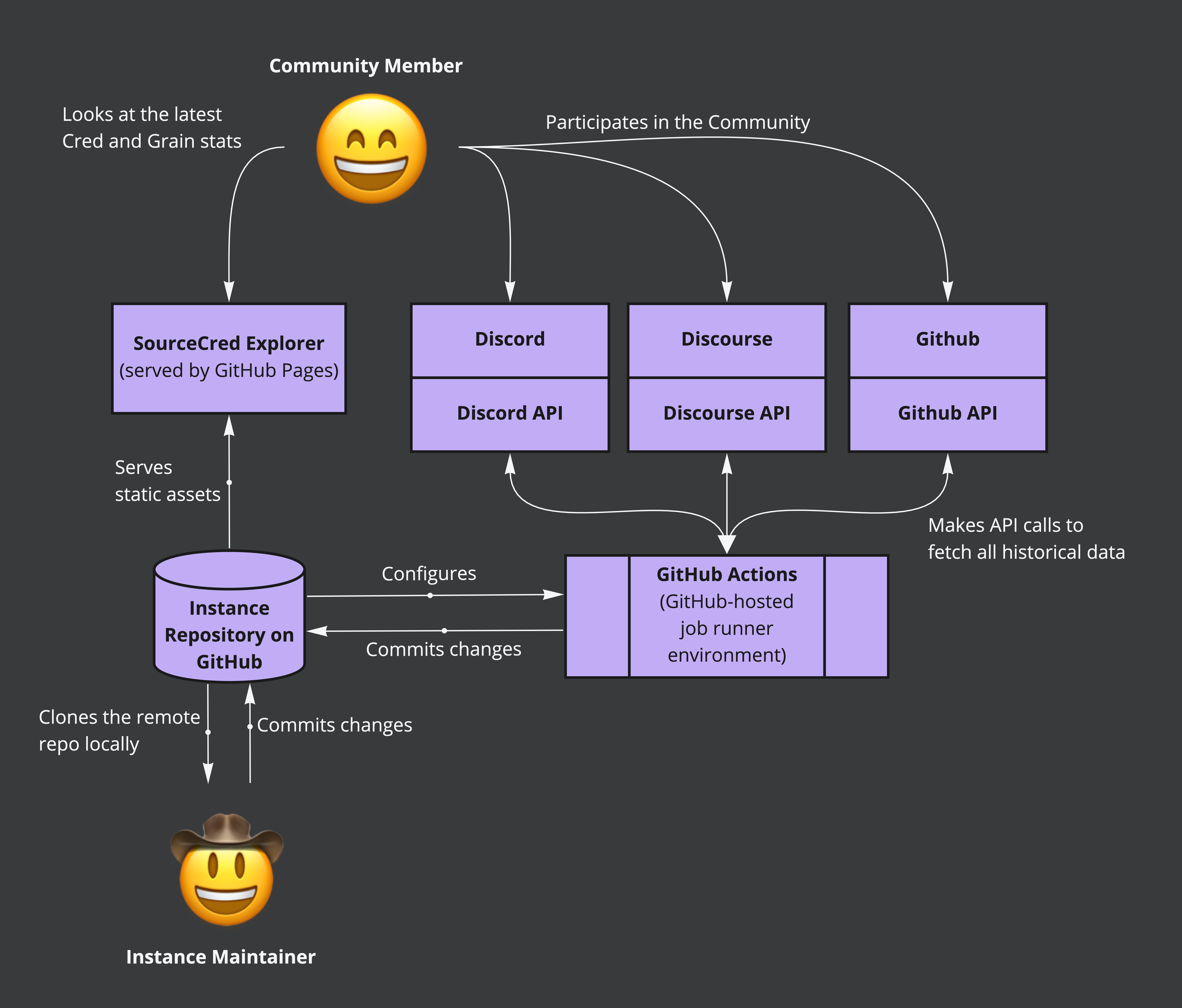
If you’re interested in SourceCred but lack the technical chops, you can still get involved on our Discord to learn more, ask questions, and contribute to the project.
Instructions
Everything you need to know about setting up a SourceCred instance can be found in the next page: How To Set Up SourceCred repo, which is set up to be a good starting point for configuring SourceCred.
Need more help? Post in SourceCred's Tech Support Discord channel.